1. Click on Grades in the Contextual menu at the top of the Course page.
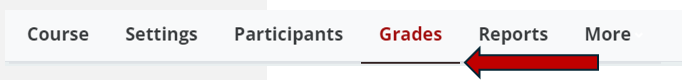
2. Grader Report will be the default setting. There are three categories: View, Setup, More to make selections from this drop-down menu.

4. Click the Turn editing on button in the upper right-hand corner of the Grader report screen.
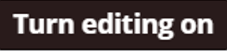
5. Enter the grades into the blanks that become visible.

6. The box around the grades will become golden to signify these grades were entered manually.
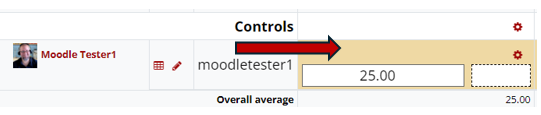
7. Click the Save changes button when finished.

Return to the Setup Gradebook main resource page for more information on other topics.

