1. Sign in to your Moodle course.
2. Click on the VoiceThread assignment link.
3. Click the yellow Start assignment button on the right to start creating your VoiceThread.

4. Add media page will be displayed. Use one of the provided options to upload media, and wait for that media to load.
Note: If you have already created the VoiceThread you want to submit, scroll to the bottom of the page and click Use an existing VoiceThread instead of creating a new one. This will take you the page where you can see all of your VoiceThread, and you can click on one to use it.
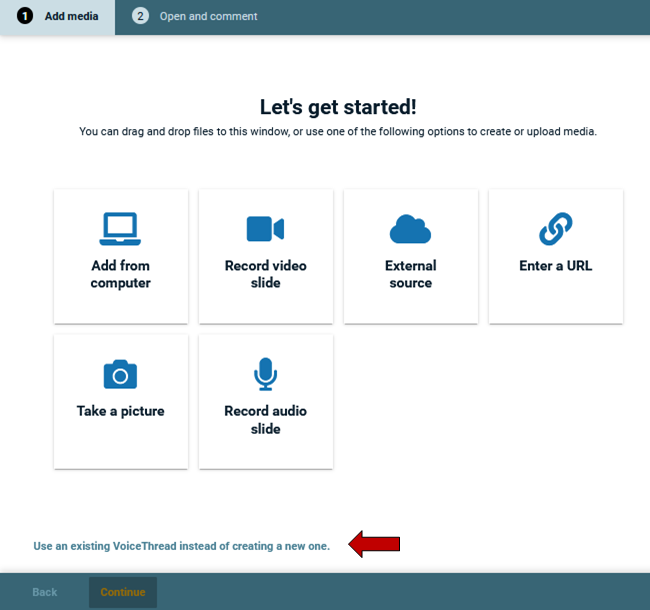
5. Edit the name of your VoiceThread by clicking the pencil icon, and click Continue at the bottom of the screen to go to the commenting options.
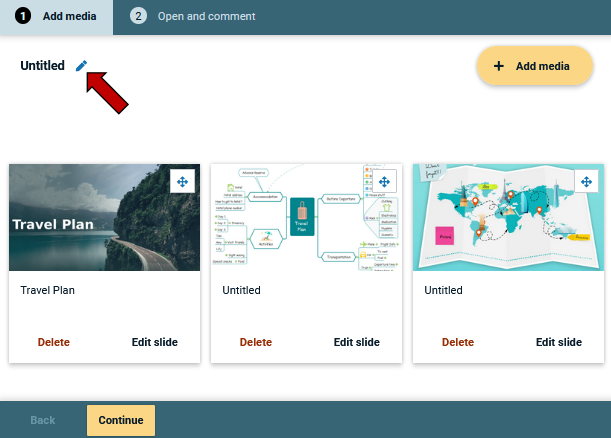
6. Add your comments on the slides.
7. Once you have met the requirements for the assignment, you will see blue checkmarks next to each item in your to-do list. Click the yellow Submit button on the right to the complete your assignment.
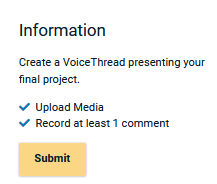
8. If your instructor would like you to view and comment on your classmates' submissions, click on the Student Gallery button beneath the Submit button.

9. This will open a new browser tab and take you to a page where you can view all of your classmates’ work for this assignment. Select a VoiceThread from the list and add your comments.
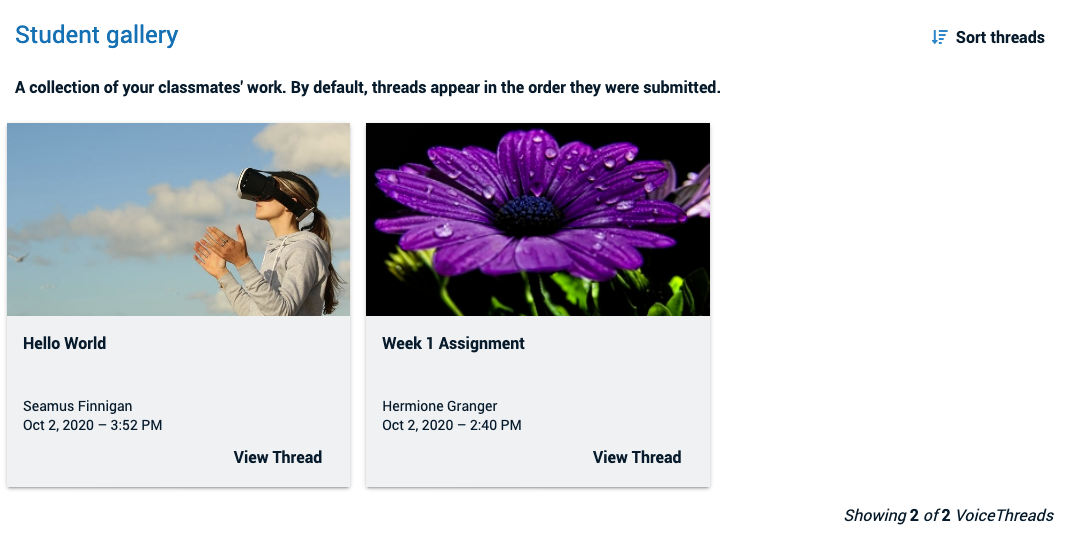
Return to the Student VoiceThread Resources page for more information on other topics.
