An image can be included in any text-editing box in a Page, Label, Forum, etc from the Edit Settings screen.
1. When you have decided on the best location for your image, click on the Insert or Edit Image button (it resembles a mountain landscape).
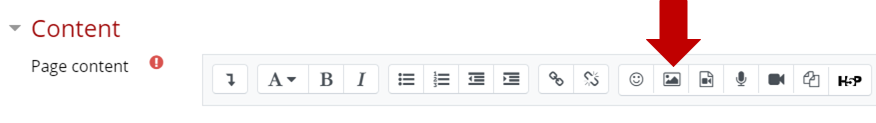
2. Upload your image by clicking on Browse repositories and use the File Picker to locate your image file.

3. Once the image is selected, add descriptive text to the Describe this image for someone who cannot see it field. Make sure that this text describes the image effectively for anyone using a screen reader for visual impairment.

4. Adjust the Size to ensure the image is neither too large nor too small.

5. When finished, click the Save image button.

