You can view a page that shows the grades for a single student, simulating what that student would see in their own grade report. This feature is especially useful when you are meeting with a student about grades and cannot show the entire gradebook, which would show other students' grades as well.
Note: If you have hidden items in the gradebook, these items will appear in your view, but not in the student's actual grade report.
To view a student grade page
1. Click on Grades in the Contextual menu at the top of the Course page.
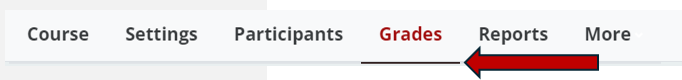
2. Click on the red button in the top left (by default - Grader report) until you find User Report

3. In the User Report, Select a user and a dropdown list of the students will appear. Select the student.

4. The page will refresh to show the grade page for that student.

Return to the Setup Gradebook main resource page for more information on other topics.
