Items in the gradebook can be organized to appear in the desired order. To move a graded item:
1. Click on Grades in the Contextual menu at the top of the Course page.
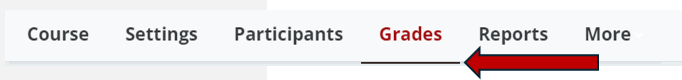
2. Click on the red button in the top left (by default - Grader report) until you find Gradebook setup.

3. Click on the up/down arrow to the left of the item name. Once the arrows are clicked, you will see (Move) next to the item name.

4. There will now be dotted boxes above and below each item in Gradebook setup. Click the dotted box you want the selected item to be moved to. The item will be moved to the new location.

Organizing a Grade Item into a Category
1. If you move an item into a category, you will be shown a Recalculating grades screen between moving the item and selecting the new place in Gradebook setup.

2. Another method of moving graded items into categories is to click the checkbox to the right of each graded item.

3. Then select the desired category in the Move selected items to... dropdown menu located at the very bottom of the screen.

Either method will result in the placing of any grade book items into the desired category.
Return to the Setup Gradebook main resource page for more information on other topics.

