Sometimes instructors discover that a question's answer choices or grading method are faulty after students have already attempted the quiz.
Quiz questions can be edited after the quiz has been taken, and then the quiz can be regraded to reflect the updated question settings.
1. Select the quiz, click on Questions in the Contextual menu at the top of the screen. The question that requires editing and click the gear icon.
2. Make any appropriate changes to the question, and Save the question.
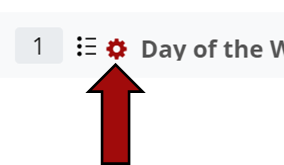
3. Click on the Quiz in the Contextual menu.
4. Click the word Attempts followed by the number of attempts made.

5. Click the Regrade All button to regrade every attempt with the updated question information.

6. If only specific attempts require regrading, check the checkbox beside those attempts, then click the Regrade selected attempts button.

7. The Results grid will draw a line through any grade affected by the regrade function and report the new score.

Return to the Quiz main resource page for more information on other topics.
