Search below for tutorials on specific H5P Content types, which include examples and videos (if available).
Some H5P content is Trackable through the Moodle Gradebook, Activity Completion, and/or Attempt Options. See Content Types and Completion Settings for more information.
H5P "most used" Activities:
Course Presentation, Interactive Video, Quiz Set, Interactive Book, Flashcards, Crossword, Image Hotspot, Timeline, Column.
H5P "not recommended":
- appear.in for chat and talk
- Twitter User Feed
- Questionnaire
- Impressive Presentation
| Icon | Content Type Name and Description | Tutorial or Example |
|---|---|---|
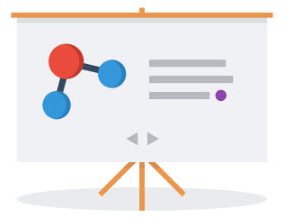 | Course Presentation: Course presentations consist of slides with multimedia, text, and many different types of interactions like interactive summaries, multiple choice questions and interactive videos. | Course Presentation Tutorial |
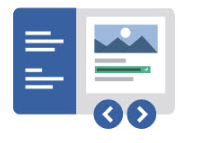 | Interactive Book: Create an interactive book that allows users to put together large amounts of interactive content. | Interactive Book Tutorial |
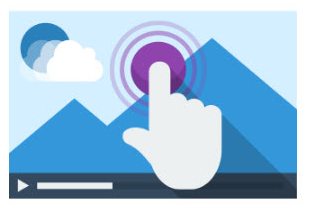 | Interactive Video: Add interactions on the top layer of video clips. | Interactive Video Tutorial |
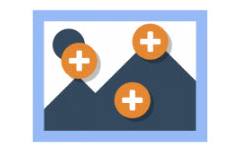 | Image Hotspots: Create an overlay of hotspots on images and graphics. The hotspot would reveal associated information. | Image Hotspots Tutorial |
 | Accordion: Create vertically stacked expandable items. | Accordion Tutorial |
 | Arithmetic quiz: Create an auto-generated time-based arithmetic quizzes consisting of multiple-choice questions. | Arithmetic Quiz Tutorial |
 | Branching Scenario: Create a learning materials that branch to different paths based on the user's answers. | Branching Scenario Tutorial |
 | Chart: Quickly generate bar and pie charts. | Chart Tutorial |
 | Collage: Create a collage of multiple images in a custom layout. | Collage Tutorial |
 | Crossword: Create a customizable crossword puzzle with feedback. | Crossword Tutorial |
 | Dialog Cards: Create a set of cards with corresponding words or expressions on either side of the cards. | Dialog Cards Tutorials |
 | Documentation Tool: Create a form wizard and generate a document as the output. | Documentation Tool Tutorial |
 | Drag and Drop: Create drag and drop text or image on one or more corresponding drop zones. Note: For accessibility, dropzones and draggables must have visible labels | Drag and Drop Tutorial |
 | Drag the Words: Create a challenge to drag words into blanks in sentences. | Drag the Words tutorial |
 | Fill in the Blanks: Create a task with missing words in a text. | Fill in the Blanks Tutorial |
 | Flashcards: Create a set of cards containing an image and a question to answer on each card. | Flashcards Tutorial |
 | Guess the Answer: Upload an image and provide a statement. The user must guess the statement by looking at the image. | Guess the Answer Tutorial |
 | Image Choice: Build single-choice questions where the answers are images. | Image Choice Tutorial |
 | Image Slider: Easily create an image slider (carousel). | Image Slider Tutorial |
 | KewAr Code: Create a QR code. | KewAr Code Tutorial |
 | Mark the Words: Create a task where users highlight correct words. | Mark the Words Tutorial |
 | Memory Game: Create the classic image pairing game. | Memory Game Tutorial |
 | Multiple Choice: Create flexible multiple choice or Multichoice questions. | Multiple Choice Tutorial |
 | Quiz (Question) Set: Create a sequence of various question types. | Question Set Tutorial |
 | Single Choice Set: Create questions with one correct answer per question, and the feedback will be shown immediately after submitting the answer. | Single Choice Set Tutorial |
 | Summary: Create an interactive summary of a certain topic. | Summary Tutorial |
 | True/False Question: Create True/False questions. | True/False Tutorial |
 | Virtual Tour (360): Create interactive 360 environments. | Virtual Tour (360) Tutorial |
Return to H5P Resources - Main
