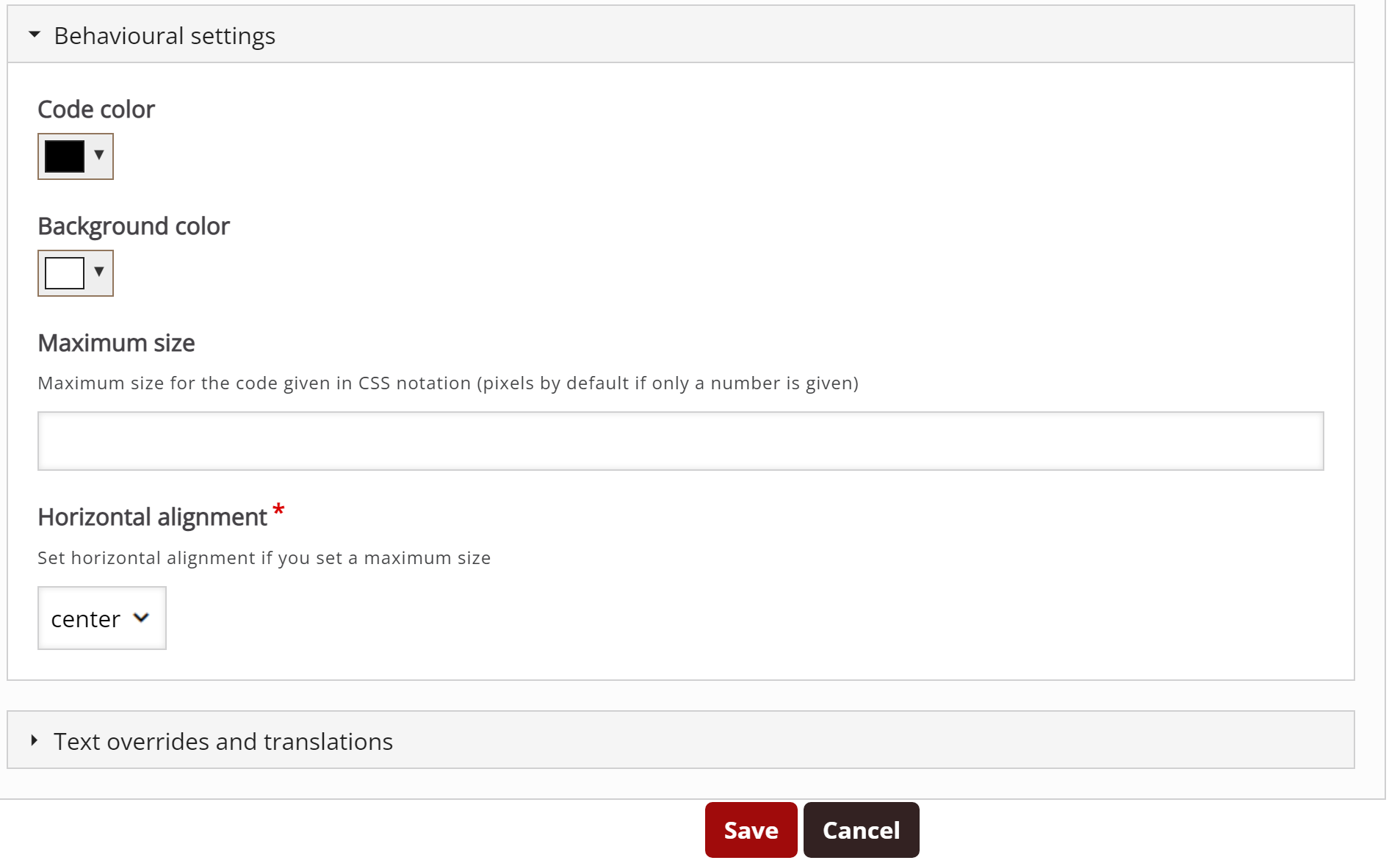What is KewAr Code?
Create QR Codes such as URLs, contact information, events, geo-locations, etc.
Get started
1. Log into your Moodle course, select More from the Contextual menu, Content bank.

2. Click the Add button in the right corner of the screen. Select KewAr Code

3. Give the content a Title then type of QR code you would like to create. See choices below and complete the required field(s) for that choice. Note: each choice will have different field options
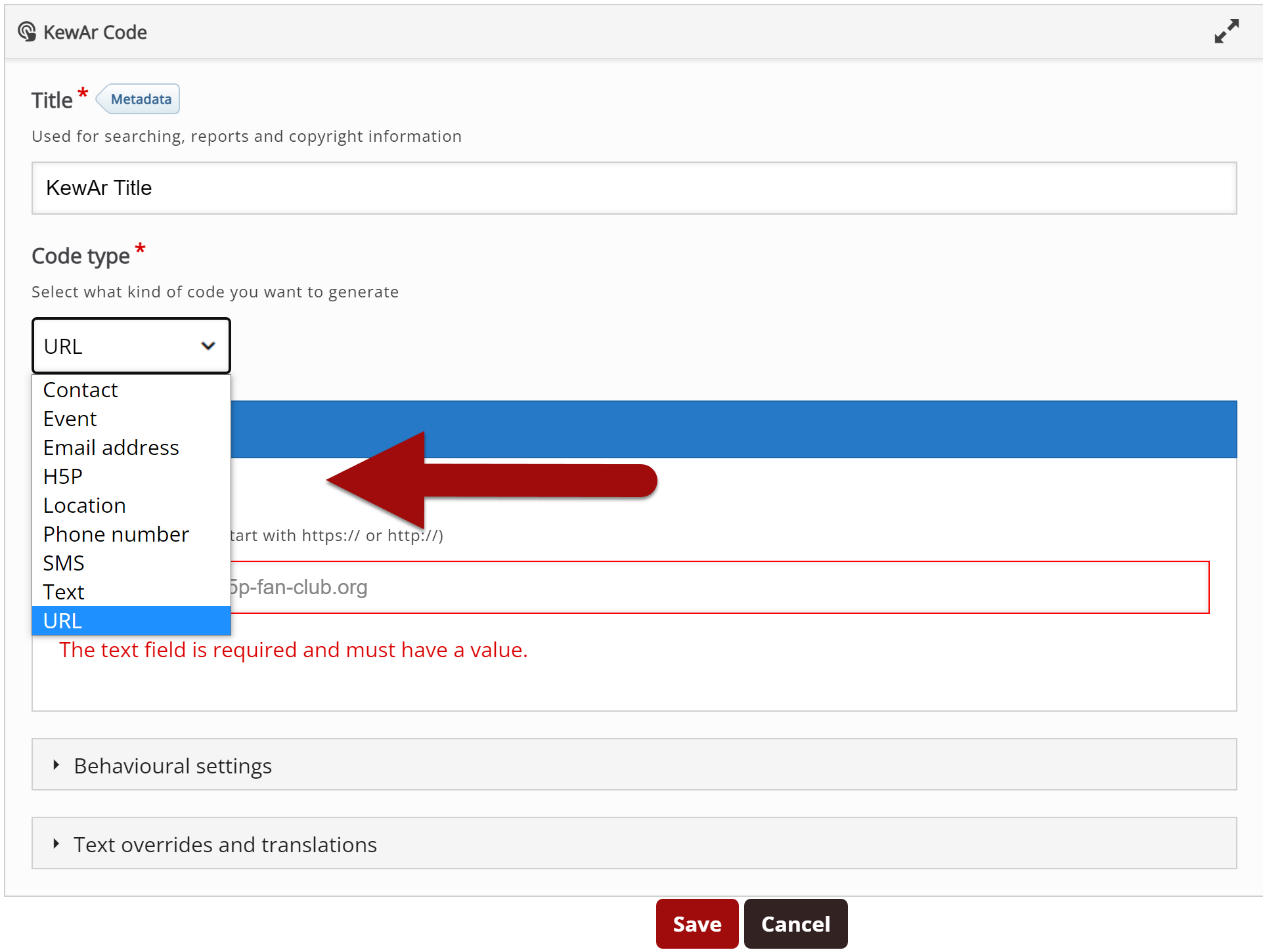
4. Review Behavioral settings and Save when complete