Find the Words is a grid word search game. Instructors create a list of words that will automatically be drawn in a grid. The students' find and select the words in the grid. Activity completion can be activated,
Find the Words Examples
Find the Cities Find the Medical Terms Find the Film Careers
Get Started
1. Log into your Moodle course, select More from the Contextual menu, Content bank.

2. Click the Add button, select Find the Words in the drop down menu

3. Give the activity a Title, a description of the game, and the words to discover. Place commas between the list of words

4. Click the down arrow next to the alphabet to select Orientations, pool of letters for blanks (if any), and several other options
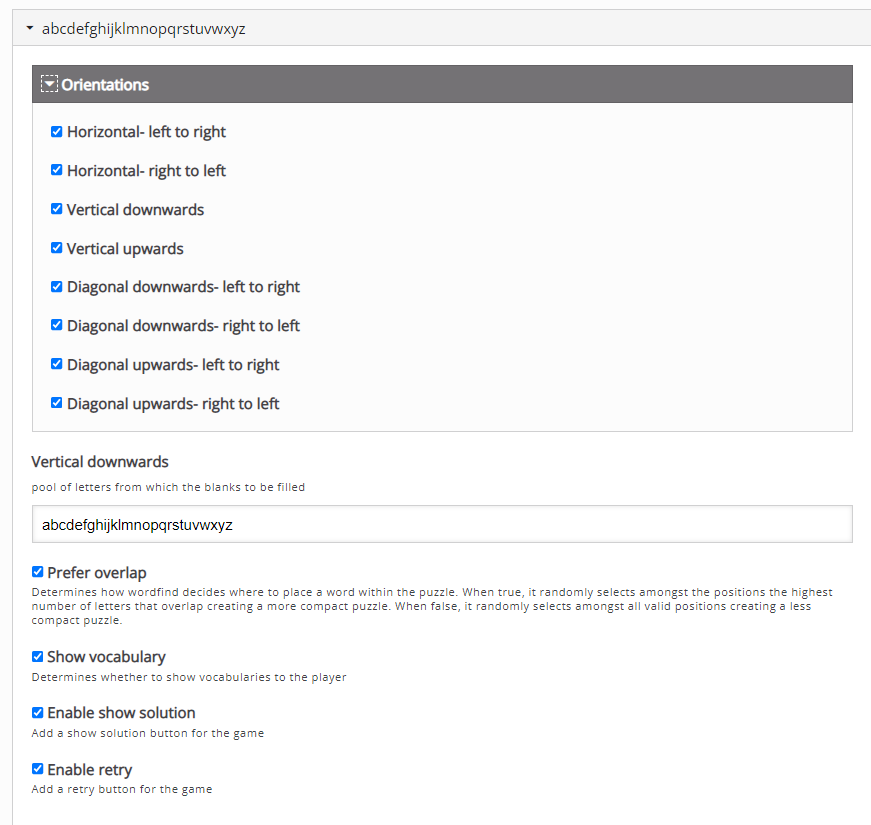
5. Save and preview when complete.
Return to H5P Content Tutorials
