Jigsaw Puzzle
Create a jigsaw puzzle from an image. Decide on how many puzzle tiles to use both vertically and horizontally. Add sound or change behavioral settings.
Jigsaw Puzzle Example
1. Log into your Moodle course, select More from the Contextual menu, Content bank.

2. In the Content Bank, click on Add button, and find Jigsaw Puzzle

3. Give the content a Title
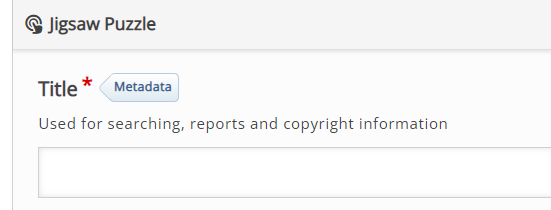
4. Add the image to upload for the puzzle. Add Alternative text and optional Hover text to the image.
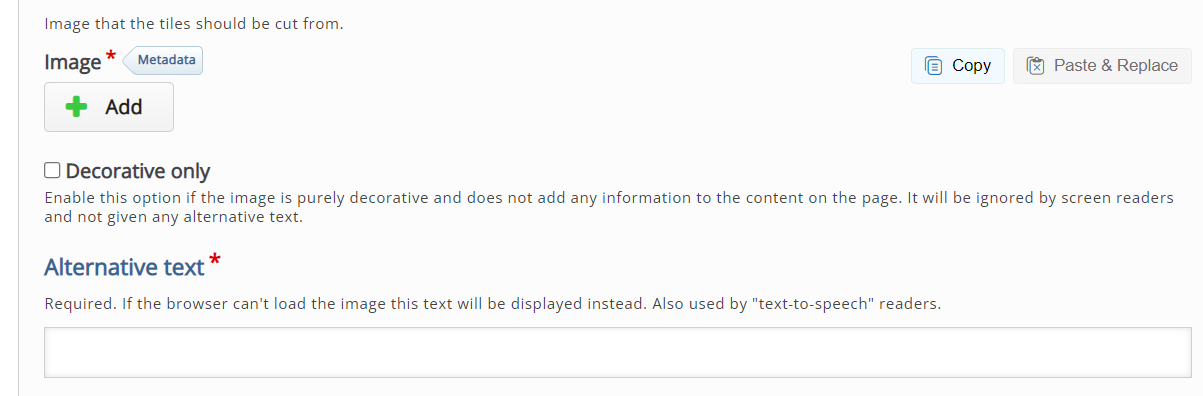
5. By default, the image will be 4 tiles horizontally and 3 tiles vertically. Adding more times will be more challenging for the user.

6. If you want to add Sound or Sound effects, select the Sound Settings drop down arrow. Upload or paste any sounds for the categories below
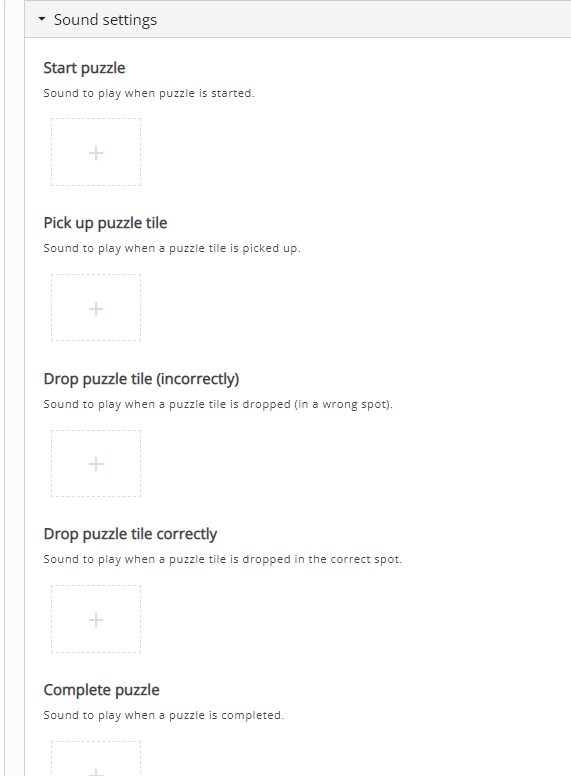
7. Review the Behavioral settings and Save when complete
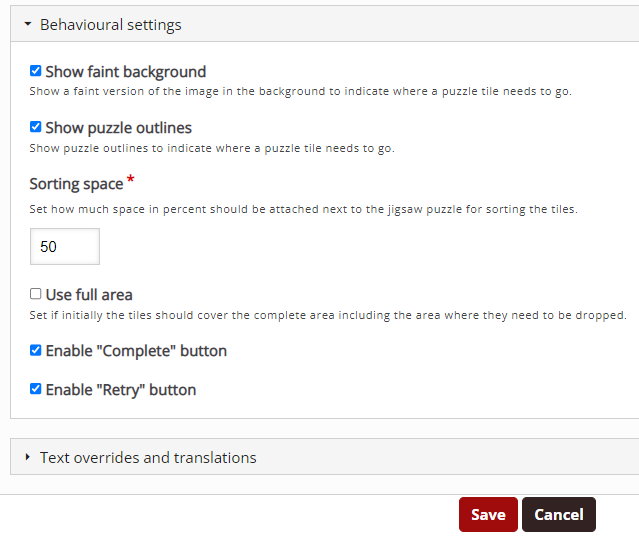
Return to H5P Content Tutorials Main
