Use present mode to add engagement to your courses. Create a new form or survey. To get instant feedback on the questions, follow the steps below:
- Select the Form to view, select the Present button in the top right of the forms screen.
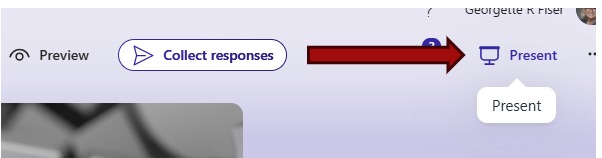
- Your Form will be converted into an interactive poll that students can submit answers by scanning the QR code or you an share a link. The form questions will appear in different formats. Note: Text questions will have the option of a word cloud. Some question types will have various options at the bottom of the interactive form.

