1. Log into your Zoom Dashboard at ullafayette.zoom.us.

2. Click Recordings in the side menu, then the Cloud Recordings tab.

3. Find the recording to share and click the name/topic of the meeting.

4. Click the Download button.

4. Click the Download button.
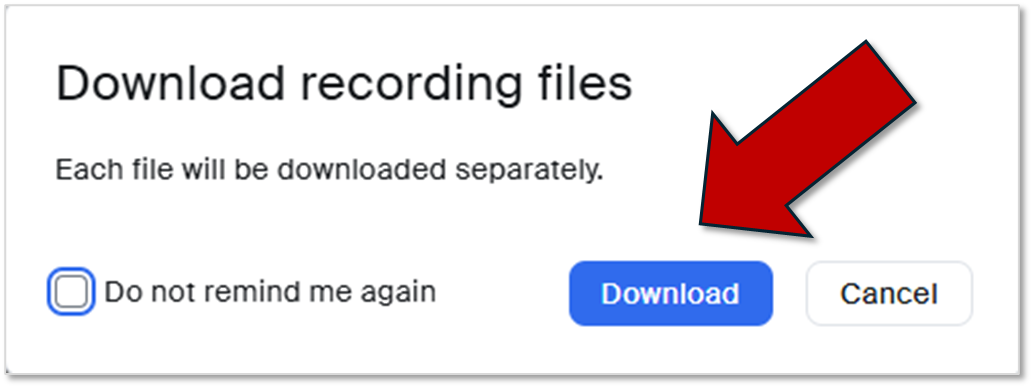
Return to Faculty Zoom Resources
