Follow the instructions below to create an OpenLearning account and access the first course, Essentials of Online Course Design.
1. Open the email called OpenLearning Invitation to Essentials of Online Course Design.

2. Select the link to Create a new Openlearning Account.

3. Follow the steps to create your account.
Note: You must use your institutional email address to create your account. This is the same address that we use to communicate with you.
4. Save your login information (in writing or with a password protector) for future reference.
5. Login to OpenLearning with your new account.
6. Click on the Courses tab in the upper left menu. Select All and then select Essentials of Online Course Design.
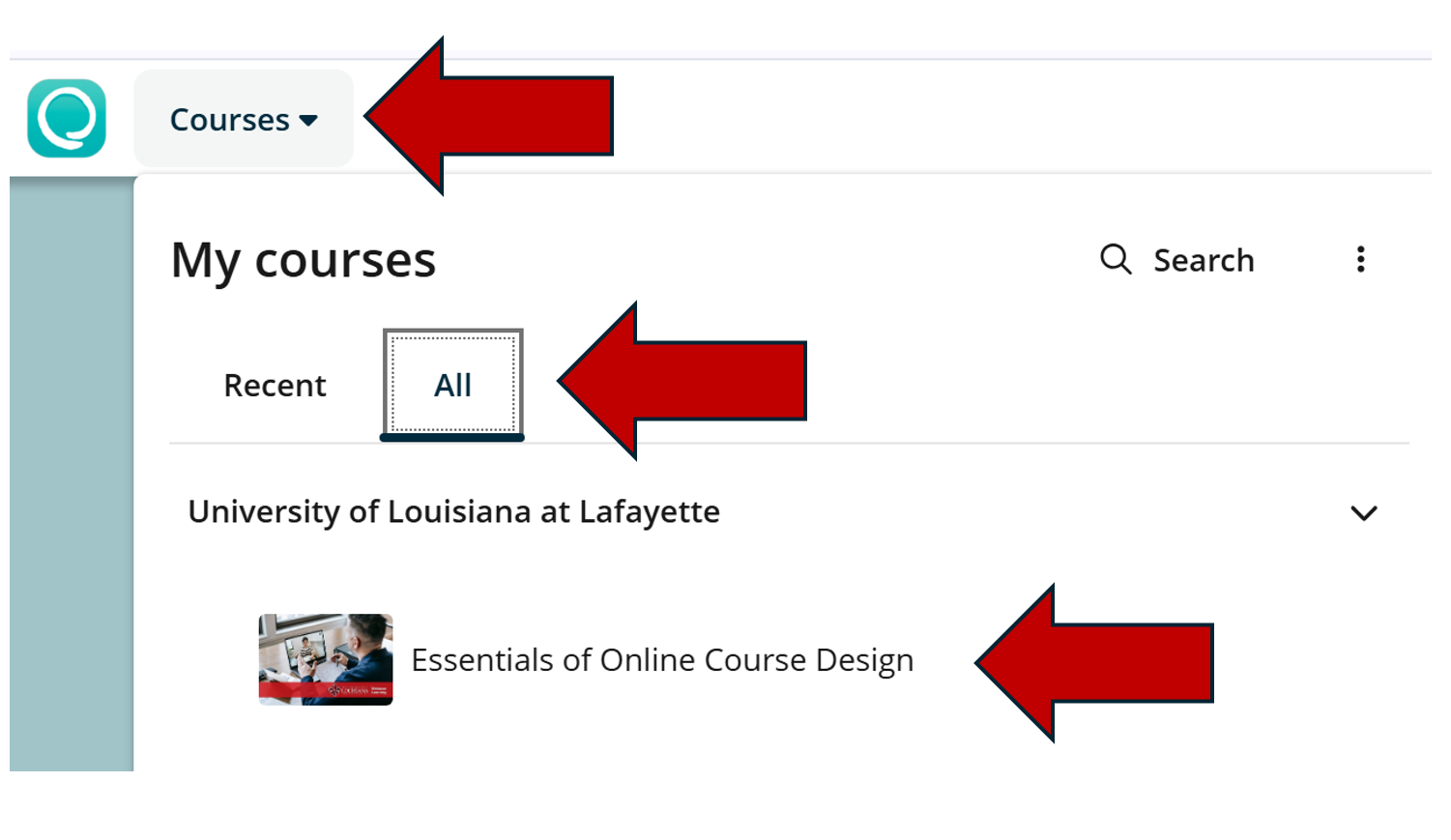
7. This is the first course in the sequence. Complete the course at your own pace.
Continue to How to Access the Other Courses in the OpenLearning Program.
