An instructor can issue grades for Forum posts and replies for a single student at a time posts by using the Whole Forum Grading function with Simple Direct Grading.
1. Go to the Settings menu for the Forum that needs to be graded.

2. Locate and click on the Whole Forum Grading heading.
3. In the Grade Type dropdown menu, select Point.
4. In the Maximum Grade field, type in the maximum number of points that a student can possibly score.
Note, this cannot be easily changed after grades have been issued.
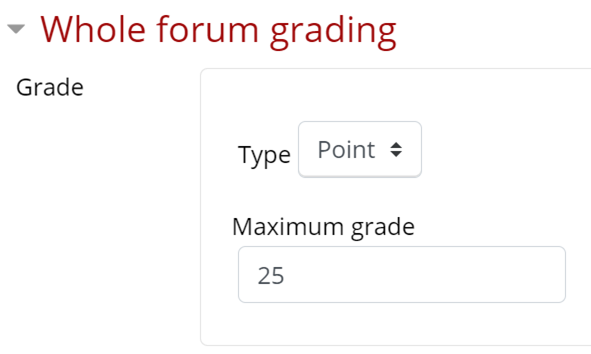
5. In the Grading Method field, select Simple Direct Grading.

6. When finished, click one of the Save buttons.

Once students have completed the Forum activity, proceed to Grade Forums with Simple Direct Grading.
