NOTE: Removing a student from a Moodle course will NOT remove their registration in Banner.
1. In your Moodle course, click on the Participants link in the Contextual menu at the top of the page.
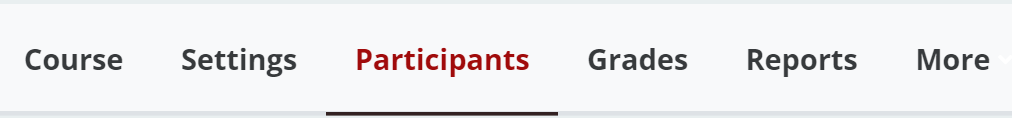
2. The Enrolled users screen will open. Locate the student you'd like to remove. To the far right of their name, locate and click on the trashcan icon.

4. A popup menu will open asking you to confirm. Click the Unenroll button.

5. When the screen refreshes, you will see the student is no longer listed in the Participants page.
If you accidentally unenroll the wrong student, you can always re-enroll them. All of their course data will re-appear once they are re-enrolled. Add a Student to a Course (Moodle 4.1)
